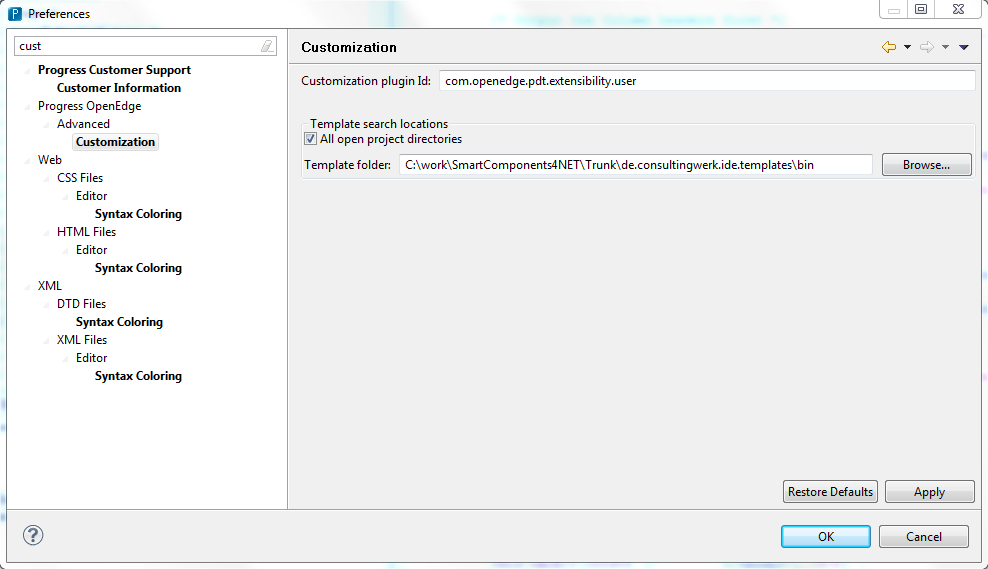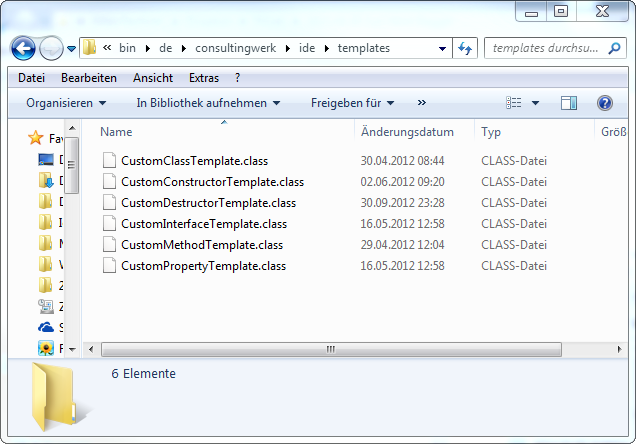Using the Consultingwerk IDE Templates
Download Template Files: de.consultingwerk.ide.templates.zip
Consultingwerk has developed a set of customized templates that simplify writing source code in OpenEdge Architect in conformance with our coding and layout standards.
The templates are developed in the form of JET templates for Eclipse. To use the templates, reference the folder that contains the compiled JET templates (.class files) in the OpenEdge Architect preferences:
OpenEdge Architect 11.1
The actual template files (.class files) are contained in a sub folder de\consultingwerk\ide\templates:
Using the OpenEdge Architect Customization Editor (select OpenEdge -> Tools -> Customization Editor from the OpenEdge Architect main menu enter the following Template Overrides
| Template | Template file |
|---|---|
| Class Template | de.consultingwerk.ide.templates.CustomClassTemplate |
| Interface Template | de.consultingwerk.ide.templates.CustomInterfaceTemplate |
| Method Template | de.consultingwerk.ide.templates.CustomMethodTemplate |
| Property Template | de.consultingwerk.ide.templates.CustomPropertyTemplate |
| Constructor Template | de.consultingwerk.ide.templates.CustomConstructorTemplate |
| Destructor Template | de.consultingwerk.ide.templates.CustomDestructorTemplate |
| Custom Procedure Template | de.consultingwerk.ide.templates.CustomProcedure |
| Custom Include Template | de.consultingwerk.ide.templates.CustomInclude |
After configuring the different template overrides it is nessesary to refresh the customization options for the OpenEdge Architect by pressing the button "Refresh Customization Options" on the top right of the Customization Editor.