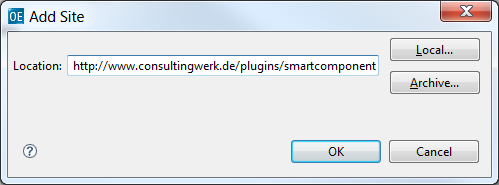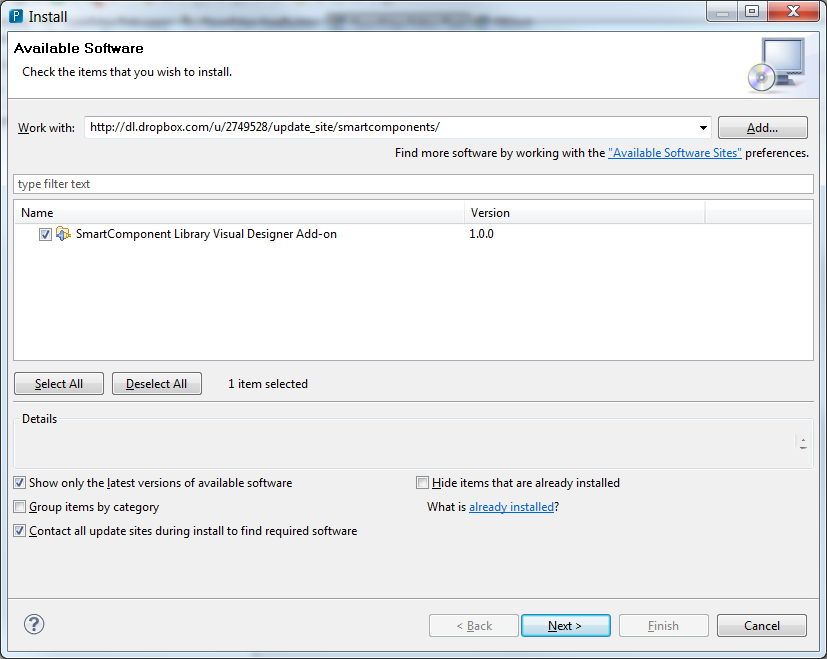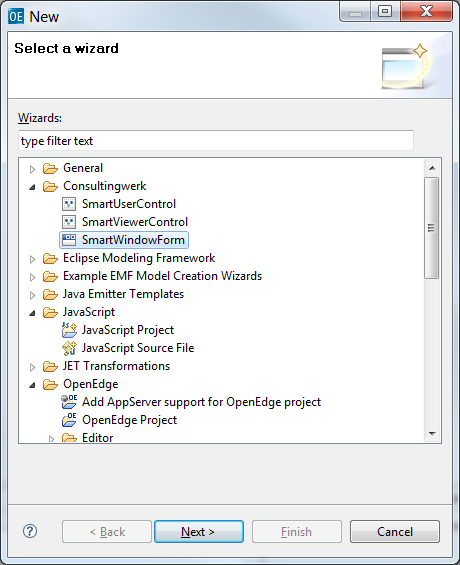Installing the SmartComponent Library Eclipse plugin
The SmartComponent Library Eclipse plugin simplifies the creation of SmartWindowForm, SmartViewerControl or SmartUserControl based designs using the OpenEdge Architect Visual Designer. The plugin provides alternative wizards to those provided by Progress Software. The alternative wizards default to the base classes of the SmartComponent Library (Consultingwerk.SmartComponents.Base.SmartWindowForm, Consultingwerk.SmartComponents.Base.SmartViewerControl and Consultingwerk.SmartComponents.Base.SmartUserControl) rather than Progress’ default base types (Progress.Windows.Form and Progress.Windows.UserControl).
To support our customers that sub-class our base types (recommended approach for customization) - see http://wiki.dynamics4.net/D4wiki/SmartComponentLibrary/DevelopersReference/RecommendedSubclassing - the plugin does provide a preferences dialog that allows specifying custom base classes.
The Eclipse update site URL for the SmartComponent Library Eclipse plugin is:
https://download.consultingwerkcloud.com/update_site/smartcomponents/
To install the plugin on OpenEdge 10.2B follow these steps:
1.) Choose Help – Software Updates… from the menu
2.) Choose the button "Add site" and enter the update site URL (see above), then choose OK.
3.) Select and check the toggle in front of the SmartComponent Library Visual Designer Add-on from the list of Available Software
4.) Choose the Install button and follow the instructions on the screen.
To install the plugin on OpenEdge 11.x follow these steps:
1.) Select Help – Install New Software from the main menu of the Progress Developer Studio
2.) Paste the update site URL (see above) into the field “Work with”
3.) Deselect the “Group items by category”
4.) Select and check the toggle in front of the SmartComponent Library Visual Designer Add-on from the list of Available Software
5.) Choose the Next button and follow the instructions on the screen.
Using the SmartComponent Library Eclipse plugin
The plugin configuration screen is integrated into the Window – Preferences dialog, under Consultingwerk – SmartComponent Library. Use this dialog to specify your sub-classed base types.
To create new SmartWindowForm, SmartViewerControl or SmartUserControl designs, choose File – New – Other from the main menu. The SmartComponent Library templates are available in the Consultingwerk category.