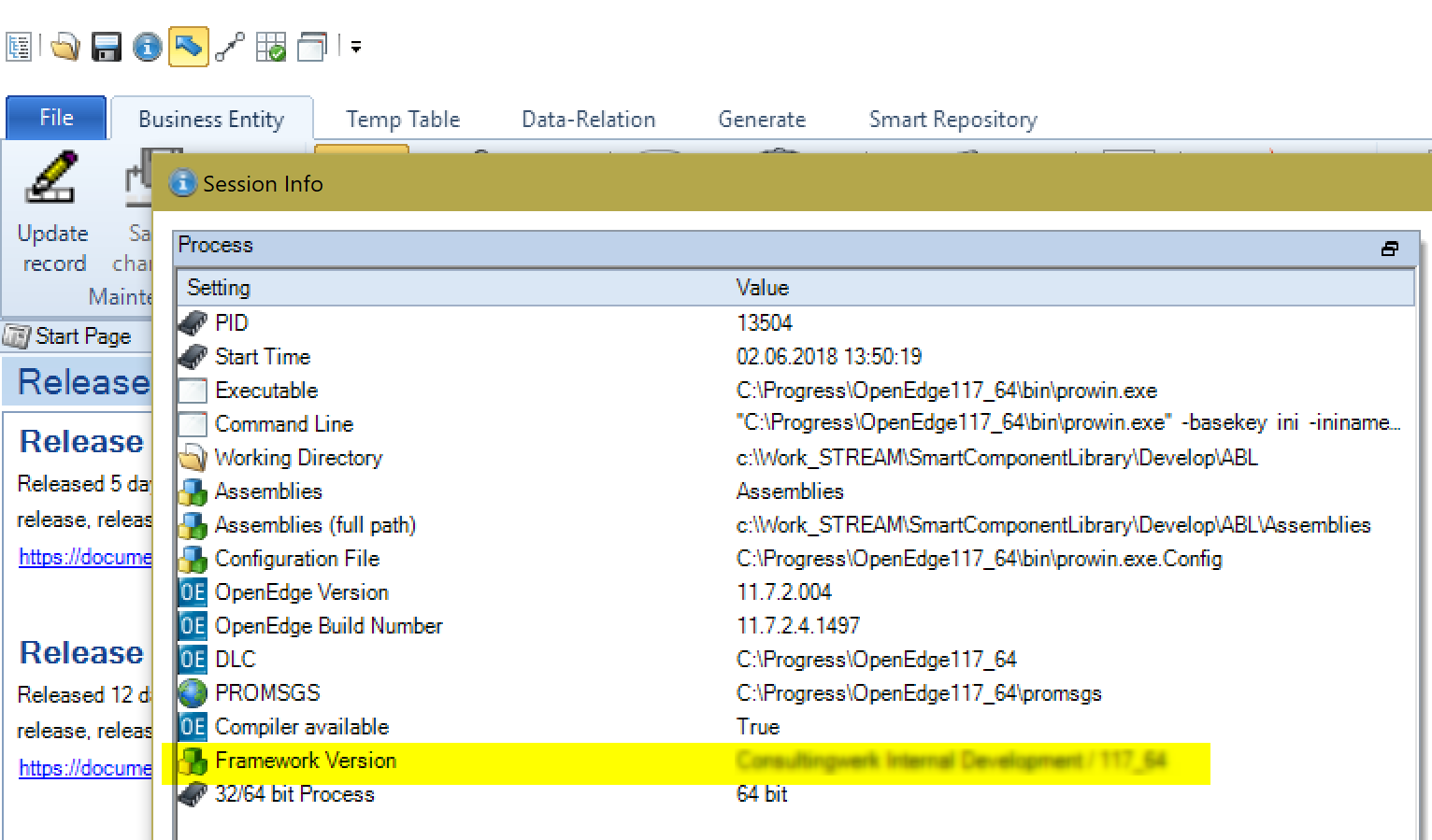How do I know which version of the SmartComponent Library I'm using?
When logging support calls with us, we typically need to know which version of the SmartComponent Library the customer is using.
From Source Code
The source code of the SmartComponent Library contains the File Consultingwerk\frameworkversion.i with information like this:
Release 11.3 #46016@2018-04-15
From executing Code
The Consultingwerk.FrameworkVersion class returns the framework version at runtime:
MESSAGE (NEW Consultingwerk.FrameworkVersion()):GetVersionString() .
Within the Business Entity Designer
The Session Info Dialog (accessible in the Business Entity Designer main window from the toolbar above the Ribbon) shows the product version in the "Process" section.
Verwandte Artikel