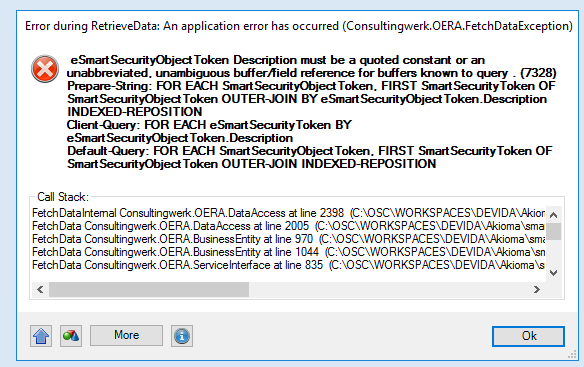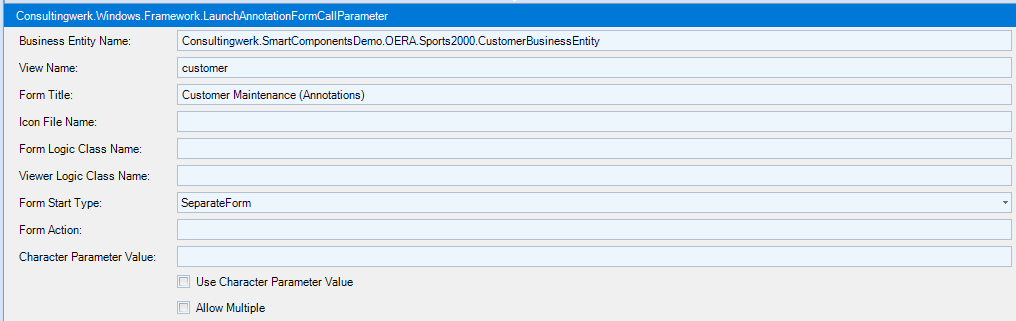Release Notes 2020-01-06
Version Information
OpenEdge Release | Version Information |
|---|---|
| 11.3.3, 11.3.4, 11.4, 11.6.2, 11.6.3, 11.7, 11.7.1, 11.7.2, 11.7.3.007, 11.7.4, 11.7.5, 12.0, 12.1 | Release 11.3 #56446@2020-01-06 |
OpenEdge 12.1 support!
We are please to announce that we are not aware of any issues using the SmartComponent Library on OpenEdge 12.1. We hereby declare OpenEdge 12.1 fully supported for the SmartComponent Library as of the release of September 21st 2019.
OpenEdge 12.0 support!
We are please to announce that we are not aware of any issues using the SmartComponent Library on OpenEdge 12.0. We hereby declare OpenEdge 12.0 fully supported for the SmartComponent Library as of the release of May 1st 2019.
OpenEdge 11.7.4 support!
We are please to announce that we are not aware of any issues using the SmartComponent Library on OpenEdge 11.7.4. We hereby declare OpenEdge 11.7.4 fully supported for the SmartComponent Library as of the release of November 5th 2018.
OpenEdge 11.7.3 support!
The previously reported issues with the Progress Developer Studio Visual Designer (Visual Designer related OpenEdge 11.7.3 product alert!!!) has been resolved by Progress Software with Hotfix 007 of OpenEdge 11.7.3. We hereby announce full compatibility of the SmartComponent Library with OpenEdge 11.7.3.007.
Besides the issue with the Visual Designer however, we have not been aware of any incompatibilities with OpenEdge 11.7.3.
.NET Framework Version 4.7
.NET 4.7 is not supported with OpenEdge 11.x, see: Is .NET 4.7 certified and supported for OpenEdge?
Progress has reported severy issues with OpenEdge GUI for .NET and .NET 4.7: GUI .Net Application crashes after .Net upgrade to 4.7
When using the .NET Framework 4.7, please make sure, you upgrade to OpenEdge 11.6.4 or OpenEdge 11.7.2 or later. Also, it may be required to recompile the application on a PC running .NET Framework 4.7 when applications are also executed on a PC with .NET Framework 4.7.
Introducing the SmartComponent Library developer forum
Got questions about using the SmartComponent Library? Wish to discuss feature requests with other users of the SmartComponent Library? To facilitate networking in the growing number of SmartComponent Library users and developers, we've added a developer forum on our new home-page. The developer forum can be found at: https://www.consultingwerk.com/support/forum
A login is required to participate in the forum. Don't be shy - create your account today!
Announcing the SmartFramework ERD Designer
We are announcing the availability of the SmartFramework ERD Designer
Release Notes
Following the release of the OpenEdge 11.7 Release we have completed our testing of the SmartComponent Library on this release of Progress and are proud to announce formal support for the SmartComponent Library on OpenEdge 11.7 with the 2017-04-24 release of the SmartComponent Library. Generally we recommend customers on OpenEdge 11 to upgrade to OpenEdge 11.7 quickly. Starting the 2017-07-14 release we are supporting OpenEdge 11.7 Service Pack 1 (11.7.1).
Starting the 2015-10-09 release the Business Entity Designer will feature a start page with links to most recent release note articles on this site.
With SCL-751 we have adopted native Enums for OpenEdge 11.6. To activate this feature customers must add a definition to products.i. SCL-751 provides details for this.
With SCL-1113 we have modified the templates for SmartWindowForms and SmartTabFolderPages generated from the Business Entity Designer. We have removed the initialization of the viewer controls SmartTableIOState property (value was set to "NoDataSource" within the InitializeComponent method). Customers using their own set of templates should adopt the same fix to their templates.
OpenEdge 11.7.3 compatibility
During our tests on OpenEdge 11.7.3 we have experienced the following issues:
- [SCL-2216] - 11.7.3 Visual Designer disabling properties of ABL user controls
The issue has been resolved by Progress Software with hotfix 007 for OpenEdge 11.7.3.
OpenEdge 11.7.2 compatibility
During our tests on OpenEdge 11.7.2 we have experienced two issues:
- [SCL-2007] - Correct support for WebHandler in CcsServiceManager
- [SCL-2008] - Closing SmartWindowForm causes crash on OpenEdge 11.7.2
We consider it mandatory for customers using OpenEdge 11.7.2 to use at least the release #44166@2017-11-27 of the SmartComponent Library.
Due to an fix for
- [SCL-1924] - SmartViewerControl: copy mechanism cannot cope with clob datatype
from Progress Software for in OpenEdge 11.7.2.001 we further recommend all customers to apply this hotfix as well.
New Versions of Proparse .NET Assemblies (30 December 2018)
We have updated proparse with further enhancements in this release (see https://github.com/consultingwerk/proparse/releases/tag/4.0.1.1177). Please download the .NET Assemblies ZIP file from our ESD and replace the proparse.net.dll in your environment with the latest one. The new assembly reference is:
|
As proparse is used by our Business Entity Generator, this new version of the proparse.net Assembly is also relevant for customers not doing GUI for .NET development and require support for parsing new ABL language constructs.
This version of proparse provides additional debug information when errors are thrown from proparse.net.dll.
New Version of the Consultingwerk.SmartComponents Assemly (09 January 2019)
To support the new SmartFilterControl and the "Filter" link between the SmartFilterControl/SmartDynamciFilterControl and a SmartBusinessEntityAdapter or SmartDatasetChildAdapter we have updated the Consultingwerk.SmartComponents.dll. The new Assembly reference is:
<assembly name="Consultingwerk.SmartComponents, Version=2.2.0.49856, Culture=neutral, PublicKeyToken=10603cb31df311b3"/>
Customers need to update this Assembly in order to compile the latest releases of the SmartComponent Library.
Hybrid Realm now using IAuthenticationService
We've updated the SmartHybridRealm class used for http authentication to leverage the IAuthenticationService. It is therefor required that for AppServers requiring http Authentication (e.g. REST or Web) the correct IAuthenticationService implementation is registered (using service.xml files).
Customers relying on the previous behavior should ensure that the Consultingwerk.SmartFramework.Authentication.AuthenticationService is regsitered as the IAuthenticationService. This implementation will auhtenticate users against the password stored in the SmartUser database table.
When users with no Login Company set should be able to login using the SmartHybridRealm, it's required to set the Login Company Tennant Domain (similar to the field in the Login Company Maintenance) in the .restapplicationsettings / .applicationsettings, e.g.:
"DefaultAuthenticationDomain": "consultingwerk" |
This is required as the Hydrid Realm Interface from Progress does not provide the domain name to the authentication method.
Web Handler overview
This is an overview of the web handlers supported by this release
defaultHandler=OpenEdge.Web.CompatibilityHandler
handler1=Consultingwerk.OERA.JsdoGenericService.WebHandler.CatalogWebHandler: /Catalog/{EntityName}
handler2=Consultingwerk.OERA.JsdoGenericService.WebHandler.CatalogsWebHandler: /Catalogs/{PackageName}
handler3=Consultingwerk.OERA.JsdoGenericService.WebHandler.CountWebHandler: /Resource/{EntityName}/count
handler4=Consultingwerk.OERA.JsdoGenericService.WebHandler.ResourceSubmitWebHandler: /Resource/{EntityName}/SubmitData
handler5=Consultingwerk.OERA.JsdoGenericService.WebHandler.InvokeMethodWebHandler: /Resource/{EntityName}/{MethodName}
handler6=Consultingwerk.OERA.JsdoGenericService.WebHandler.ResourceWebHandler: /Resource/{EntityName}
handler7=Consultingwerk.OERA.JsdoGenericService.WebHandler.BusinessServicesWebHandler: /BusinessServices/{OutputFormat}/{PackageName}
handler8=Consultingwerk.Web2.WebHandler.SmartMenuWebHandler: /SmartMenu/{MenuStructureId}
handler9=Consultingwerk.Web2.WebHandler.SmartMenuStructureWebHandler: /SmartMenuStructure
handler10=Consultingwerk.Web2.WebHandler.SmartRoutesWebHandler: /SmartRoutes
handler11=Consultingwerk.Web2.Services.SmartViewsHandler.SmartGridWebHandler: /SmartViews/Grid/{EntityName}/{ViewName}/{DetailTemplate}
handler12=Consultingwerk.Web2.Services.SmartViewsHandler.SmartGridWebHandler: /SmartViews/Grid/{EntityName}/{ViewName}
handler13=Consultingwerk.Web2.Services.SmartViewsHandler.SmartGridWebHandler: /SmartViews/Grid/{CustomViewName}
handler14=Consultingwerk.Web2.Services.SmartViewsHandler.SmartViewerWebHandler: /SmartViewer/Viewer/{EntityName}/{ViewName}
handler15=Consultingwerk.Web2.Services.SmartViewsHandler.SmartViewerWebHandler: /SmartViewer/Viewer/{ObjectName}
handler16=Consultingwerk.Web2.Services.SmartViewsHandler.SmartFormWebHandler: /SmartForm/{FormTemplate}/{EntityName}/{ViewName}
handler17=Consultingwerk.Web2.Services.SmartViewsHandler.SmartFormWebHandler: /SmartForm/{FormTemplate}/{ObjectName}
handler18=Consultingwerk.Web2.WebHandler.SmartMessageWebHandler: /SmartMessage/{MessageGroup}/{MessageNumber}
handler19=Consultingwerk.Web2.WebHandler.GetImageWebHandler: /Image/{FileName}
handler20=Consultingwerk.Web2.WebHandler.SmartValueListWebHandler: /ValueList/{ValueList}
handler21=Consultingwerk.Web2.WebHandler.SmartAttachmentsWebHandler: /Attachments/{Table}/{KeyValues}
handler22=Consultingwerk.Web2.WebHandler.SmartAttachmentWebHandler: /Attachment/{Guid}
handler23=Consultingwerk.Web2.WebHandler.SessionContextWebHandler: /SessionContext
handler24=Consultingwerk.Web2.WebHandler.ContextPropertiesWebHandler: /ContextProperties/{PropertyName}
handler25=Consultingwerk.Web2.WebHandler.ContextPropertiesWebHandler: /ContextProperties
handler26=Consultingwerk.Web2.WebHandler.SessionInfoWebHandler: /SessionInfo
handler27=Consultingwerk.Web2.WebHandler.FileSearchWebHandler: /FileSearch/{FileName}
handler28=Consultingwerk.Web2.WebHandler.ExecuteAblWebHandler: /ExecuteAbl
handler29=Consultingwerk.Web2.WebHandler.SmartLanguagesWebHandler: /Languages
handler30=Consultingwerk.OERA.RestResource.RestEntitiesWebHandler: /Entities
handler31=Consultingwerk.OERA.Swagger.SwaggerWebHandler: /Swagger/{EntityName}
handler32=Consultingwerk.OERA.Swagger.SwaggerRestEntitiesWebHandler: /SwaggerEntities/{OutputType}
handler33=Consultingwerk.Web2.WebHandler.SmartTokenSecurityCheckWebHandler: /TokenSecurityCheck/{ObjectName}
handler34=Consultingwerk.Web2.WebHandler.SmartTokenSecurityCheckWebHandler: /TokenSecurityCheck
handler35=Consultingwerk.Web2.WebHandler.SmartEntityTableMappingHandler: /EntityTableMapping/{EntityName}/{TableName}/{UiTypeCodes}
handler36=Consultingwerk.Web2.WebHandler.SmartTreeRootNodeWebHandler: /SmartViews/TreeRootNode/{rootnodeid}
handler37=Consultingwerk.Web2.WebHandler.SmartTreeChildNodesWebHandler: /SmartViews/TreeChildNodes/{parentnodeid}
handler38=Consultingwerk.Web2.WebHandler.SmartSecurityCheckWebHandler: /IsRestricted/{SecurityRealmCode}/{SecurityItemGuid}
handler39=Consultingwerk.Web2.WebHandler.SmartFieldSecurityCheckWebHandler: /RestrictedFields/{TableName}
handler40=Consultingwerk.Web2.WebHandler.GetImageNamesHandler: /ImageNames |
UTF-8 based deployments available
Starting August 14th 2016 we ship our source code also as UTF-8 encoded. The ZIP files ending with _utf8.zip contain the source code encoded with that code page. The source code in the remaining archives is still encoded in ISO8859-1. Also on Github there is a new branch containing the OpenEdge 11 based source code in UTF-8.
Related article (Progress K-Base): How to get Progress Developer Studio to save in UTF-8 encoding
New Feature Documentation
- Support for RESTful invocation of Business Task and Business Entity Methods
- Invalid Proparse code-page setting corrupts temp-table field labels during "Refresh from Include"
- Generic Factory Service
- Using Invokable Business Entity Methods with Dataset Model Classes
- Using the Business Entity method FetchDataByKeyTable
- PASOE management scripts
- Business Entity Designer Launcher
- Searching data using ROWID's within the SmartBusinessEntityAdapter
- Business Entity Count Method
- SmartFramework ERD Designer
- Changes to the SmartDB and SmartDB upgrade and migration utility
- How to implement dynamic initial values
- How do I control the amount of details provided for error messages caused by our web handler
- Using custom log entry types
- Strong-typed Query Support
- Swagger REST API Documentation for RESTful Services
- Swagger REST API Documention for JSDO Generic Service
- Scaffolding utility for common helper classes
- RESTful services
- JSON Configuration File Format
- Common Component Specification (CCS)
Download Link
http://esd.consultingwerkcloud.com/
https://github.com/consultingwerk/SmartComponentLibrary
Overview of included tickets
Bug
SCL-2643 Legacy GUI Migration was failing in some cases for unbound fields
Description:
We have fixed an issue that might have occurred in the Legacy GUI Frame migration utility for field level widgets not bound to a database field:
The parameter value '.' for pcObjectMaster in Consultingwerk.SmartFramework.Repository.SmartRepositoryService is invalid. Call Stack: GetObjectMasterGuid Consultingwerk.SmartFramework.Repository.SmartRepositoryService at line 3175 (.\Consultingwerk\SmartFramework\Repository\SmartRepositoryService.r) GetObjectMasterAttributeValue Consultingwerk.SmartFramework.Repository.SmartRepositoryService at line 3242 (.\Consultingwerk\SmartFramework\Repository\SmartRepositoryService.r) GenerateDataField Consultingwerk.Windows.Framework.Repository.LegacyGuiMigration.Viewer.MetaViewerGenerator at line 272 (.\Consultingwerk\Windows\Framework\Repository\LegacyGuiMigration\Viewer\MetaViewerGenerator.r) GenerateInstances Consultingwerk.Windows.Framework.Repository.LegacyGuiMigration.Viewer.MetaViewerGenerator at line 407 (.\Consultingwerk\Windows\Framework\Repository\LegacyGuiMigration\Viewer\MetaViewerGenerator.r) Generate Consultingwerk.Windows.Framework.Repository.LegacyGuiMigration.Viewer.MetaViewerGenerator at line 167 (.\Consultingwerk\Windows\Framework\Repository\LegacyGuiMigration\Viewer\MetaViewerGenerator.r) Generate Consultingwerk.BusinessEntityDesigner.Generator.Viewer.SmartViewerBuilder at line 1459 (.\Consultingwerk\BusinessEntityDesigner\Generator\Viewer\SmartViewerBuilder.r) GenerateMetaViewer Consultingwerk.Studio.LegacyGuiMigration.Frame.AblFrameMigrationForm at line 1394 (.\Consultingwerk\Studio\LegacyGuiMigration\Frame\AblFrameMigrationForm.r) smartToolbarController1_ToolClick Consultingwerk.Studio.LegacyGuiMigration.Frame.AblFrameMigrationForm at line 3653 (.\Consultingwerk\Studio\LegacyGuiMigration\Frame\AblFrameMigrationForm.r) OnToolClick Consultingwerk.SmartComponents.Implementation.SmartToolbarController at line 2015 (.\Consultingwerk\SmartComponents\Implementation\SmartToolbarController.r) Consultingwerk\Studio\LegacyGuiMigration\Frame\start.p at line 514 (.\Consultingwerk\Studio\LegacyGuiMigration\Frame\start.r) Shown by: ShowErrorMessage Consultingwerk.Util.ErrorHelper at line 2232 (.\Consultingwerk\Util\ErrorHelper.r) smartToolbarController1_ToolClick Consultingwerk.Studio.LegacyGuiMigration.Frame.AblFrameMigrationForm at line 3660 (.\Consultingwerk\Studio\LegacyGuiMigration\Frame\AblFrameMigrationForm.r) OnToolClick Consultingwerk.SmartComponents.Implementation.SmartToolbarController at line 2015 (.\Consultingwerk\SmartComponents\Implementation\SmartToolbarController.r) Consultingwerk\Studio\LegacyGuiMigration\Frame\start.p at line 514 (.\Consultingwerk\Studio\LegacyGuiMigration\Frame\start.r)
SCL-2820 Fixed an issue in the support for questions of the Dataset Model
Description:
We have resolved an issue in the DatasetModel question support that was causing questions on multiple creates to fail.
SCL-2886 Fixed an issue in the Swagger support for RESTful Business Entities
Description:
We have resolved an issue that occasionally occurred when generating the Swagger file for RESTful Business Entities. The issue was caused by multiple business entities sharing the same ProDataset name and one of the ProDatasets has an field named id.
SCL-2888 Fixed an potential issue raised when copying fields in a viewer in the repository
Description:
When copying object instances in a viewer that are contained in a container like a group box, the following error might have occurred:
Object instance must be on the same page as it's parent object instance. (SFR:407)
Field: PageGuid
Table: eSmartObjectInstance
This issue is now resolved.
SCL-2895 Implemented sorting and filtering based on "Description" of the Smart Security Object Token lookup
Description:
The lookup for Smart Security Object Token security items failed when searching or filtering on the Description column with the following error:
We have implemented sorting and filtering support for this calculated field now.
SCL-2900 Fixed legacy GUI Migration adding additional text controls for labels in the repository
Description:
When using the Legacy GUI frame migration routines, an additional label instance was created in the repository. The repository however does not require the label to be stored as a separate instance. The label is rendered based on a property of the DataField instance.
Improvement
SCL-2795 ObjectMasterBusiness Entity now enforces uniqueness of ObjectName in combination with the custonization result
Description:
The Index ObjectNameCustomization (ObjectName and CustomizationResultGuid) of the SmartObjectMaster table is now defined as unique. The SmartDB Upgrade and Migration utility ( https://consultingwerk.atlassian.net/wiki/spaces/SCL/pages/8093744/SmartDB+Upgrade+and+Migration+Routine ) now verifies the uniqueness of the field combination before applying the schema update to avoid issues with the new index.
The ObjectMasterBusinessEntity now validates that the CustomizationResultGuid is not ?.
SCL-2867 Added new option in TranslationProvider to use empty Scope as fallback
Description:
By default the empty scope is handled by the Translation Provider as a regular scope. Translations with the empty scope are returned to the caller only when the empty scope is requested.
We've now added the option to configure the translation provider to return the empty scope as a fall back when in a named scope a certain key value or original string is not available. This allows developers to refer to the empty string as an application default translation and use the scoped translations as a translation specific to a part of the application, e.g. screen.
This new behavior is activated by setting the static property
/**
* Purpose: Gets and sets if the empty translation scope will be used as the
* fallback when retrieving translations with a scope value
* Notes:
*/
DEFINE PUBLIC STATIC PROPERTY UseEmptyScopeAsFallback AS LOGICAL NO-UNDO INITIAL FALSE
GET.
SET.
to TRUE. This setting may be configured using the JSON startup file.
SCL-2883 Implemented two new scl-pasoe commands
Description:
We have implemented two extensions to the scl-pasoe-agents command line utility ( https://consultingwerk.atlassian.net/wiki/spaces/SCL/pages/8094029/PASOE+management+scripts ):
- scl-pasoe-agentrequests: Shows all Requests for a given Agent
- scl-pasoe-agentsessions: Shows all Sessions for a given Agent
SCL-2892 Implemented new UnmanagedWhenInCallStack mode for Business Services
Description:
The ServiceManager now supports a new operating mode for Business Services in the GetBusinessService method: UnmanagedWhenInCallStack
This feature is based on SCL-2878. In this mode, the Service Manager will return the default (managed) instance of a Business Service when the Business Service is currently not in the call stack and will return a new unmanaged instance when the service is already in the call stack (e.g. recursion).
New Feature
SCL-127 Added Maintenance Screens for SmartWorkflow
Description:
We have released the maintenance screens for Smart Workflows. Smart Workflows allow to define status transitions based on a field in a Business Entity.
SCL-1308 Implemented a new feature to support logical locks in an application
Description:
A detailed description of the feature can be found here:
https://consultingwerk.atlassian.net/wiki/spaces/SCL/pages/67502081/Implement+logical+application+locks
SCL-2838 RESTful Business Entity and Business Task requests now support manipulation of the HTTP responst header
Description:
We have implemented support for manipulating the HTTP response of RESTful requests to Business Entities and Business Tasks. This support allows developers to add headers and cookies etc.
To implement this feature, a Business Entity or Business Task must implement the Consultingwerk.OERA.RestResource.ISupports HTTP ResponseProcessing interface which enforces the following method:
/**
* Purpose: Allows the Business Entity or Task invoked by the RestEntitiesWebHandler
* to manipulate the HTTP response before returning to the consumer
* Notes:
* @param poParameter The IUpdateHttpResponseParameter containing the HTTP response to be processes, the HTTP and REST request
*/
METHOD PUBLIC VOID UpdateHttpResponse (poParameter AS IUpdateHttpResponseParameter).
The argument to this method provides access to the HTTP response, request and REST request instance. Headers can be added like this:
/**
* Purpose: Allows the Business Entity or Task invoked by the RestEntitiesWebHandler
* to manipulate the HTTP response before returning to the consumer
* Notes:
* @param poParameter The IUpdateHttpResponseParameter containing the HTTP response to be processes, the HTTP and REST request
*/
METHOD PUBLIC VOID UpdateHttpResponse (poParameter AS IUpdateHttpResponseParameter):
poParameter:HttpResponse:SetHeader (NEW HttpHeader("myheader":U, "myvalue":U)) .
END METHOD .
SCL-2868 New feature in Translation Maintenance which allows to translate those strings used with ITranslationProvider API's
Description:
We have added a new button to the Translation Maintenance form: Translate from Source Code.
This button allows a developer to open an ABL source code file (.p, .w, .cls). The tool then parses the file using proparse and offers to create or update translation records matching every use of the translate.i functionality or any direct call to one of the ITranslationProvider API's.
SCL-2882 Support for rendering annotation based forms for GUI for .NET
Description:
We have now implemented support for rendering of simple data entry screens based on annotations defined in a Business Entity for GUI for .NET:
@BusinessEntityView (name="customer", isdefault="true", entitytable="eCustomer", entityview="eSalesrep", listcolumns="eCustomer.CustNum,eCustomer.Name,eCustomer.Country,eCustomer.City,eSalesrep.RepName", viewercolumns="eCustomer.CustNum,eCustomer.Name,eCustomer.Country,eCustomer.State,eCustomer.PostalCode,eCustomer.SalesRep,eSalesrep.RepName,Comments") .
A new Menu Function Type has been added to the Framework while allows the definition of menu functions:
SCL-2891 Added support for CONTAINS Operator with SmartDataBrowser SmartFilter UI
Description:
We have implemented the ability to use the CONTAINS operator (word-index) with the SmartFilter user interface. Based on the new property
/**
* Purpose: Gets and sets the names of the columns where the SmartFilter operators
* should support the Contains operator as well (word-index)
* Notes:
*/
DEFINE PUBLIC PROPERTY SmartFilterWordIndexColumns AS CHARACTER INITIAL "":U NO-UNDO
GET.
SET.
of the SmartDataBrowser, developers can now enable the CONTAINS Operator in those columns where the backend supports the word index.
SCL-2902 Migrated Business Entity Designer to Crainiate OpenDiagram 5.0
Description:
We have migrated the Business Entity Designer from Crainiate ERM 4.1 to Crainiate OpenDiagram 5.0. We have build the assemblies using .NET 4.5
The new version of the diagram assemblies allows us to use the diagram components in the Visual Designer.
Sub-task
SCL-2896 Added Database Tables to limit instances for a container type
Description:
In preparation for a new feature in the SmartFramework repository, we have added a new table SmartSupportedInstanceObjectType. This new feature will optionally allow to limit the object types which may be used as instances in another object type.
Task
SCL-2903 Updated Consultingwerk Templates
Description:
We have updated the templates used by our code generators to reflect the copyright notice for 2020.