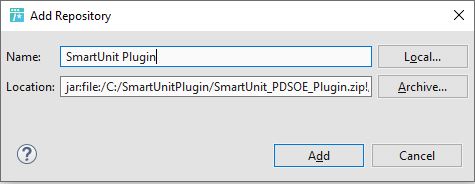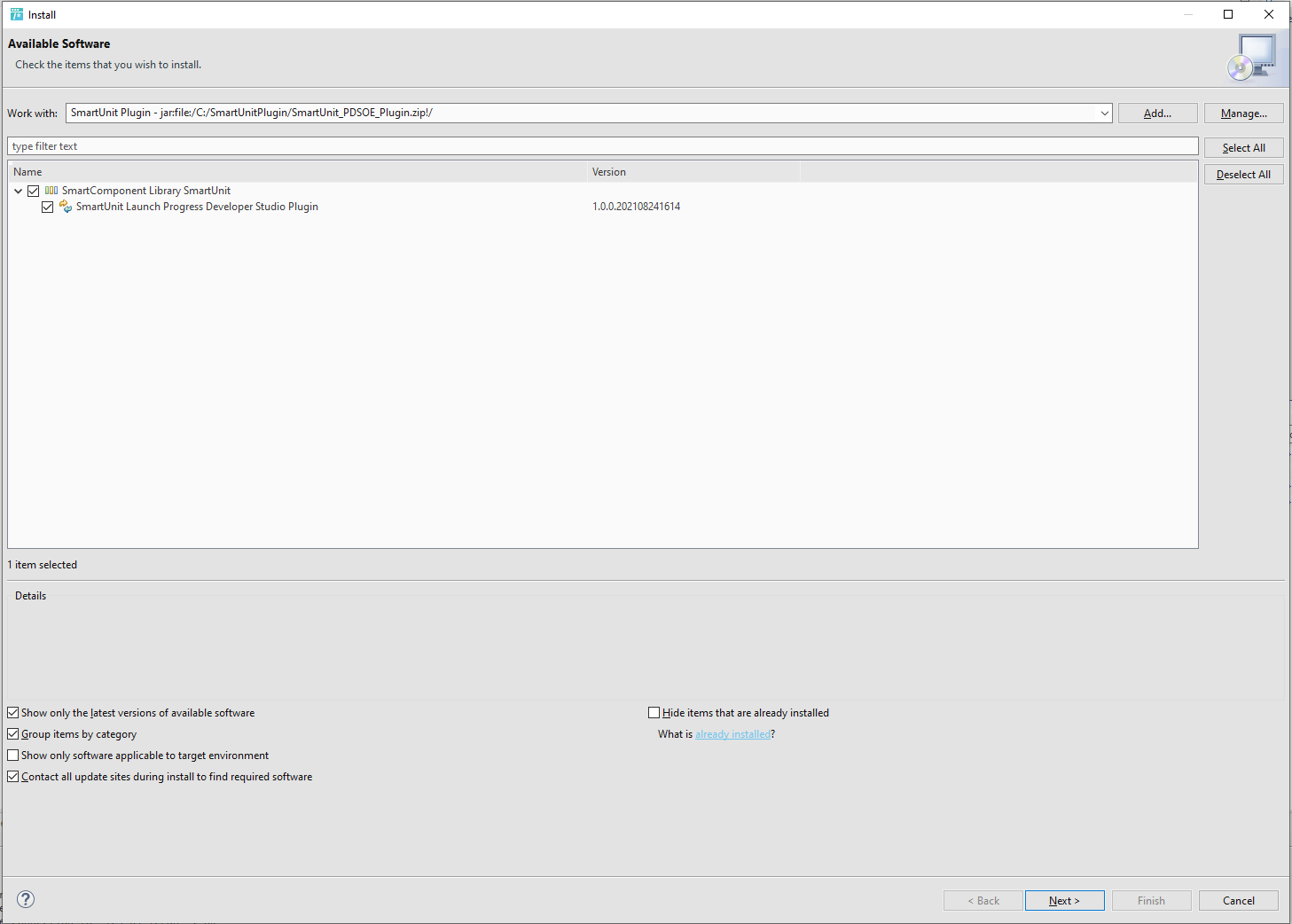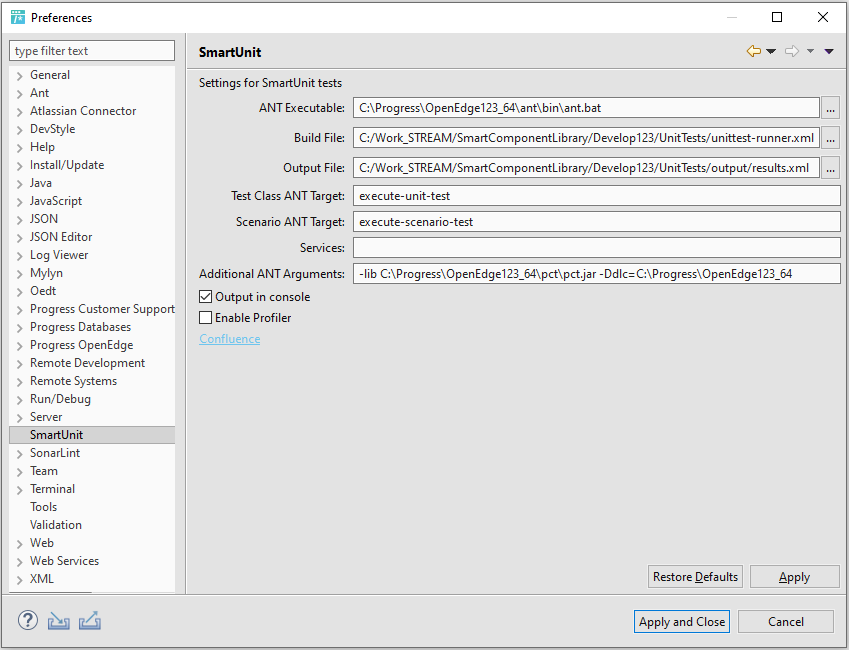Introduction
The SmartUnit Progress Developer Studio Plugin makes it possible to run SmartUnit tests from the Progress Developer Studio. It adds two categories for run configurations (test classes and scenario tests) as well as shortcuts in the “Run as” context menu for .cls and .scenario files.
Installation
Download the Plugin Update Site at
Start the Progress Developer Studio for OpenEdge
Go to Help → Install New Software … → Add … → Archive …
Navigate to the plugins zip-file and click open
Entering a name is optional but helps finding the repository later on
In the Available Software sites select the new Repository as “Work with”
Select the plugin in the list of available plugins.
Follow the wizard by clicking Next/Finish (you will have to accept the “Terms of the License Agreement”)
If you get a warning click “Install anyway”.
Click “Restart Now”
Usage
A sample xml-file can be found at:
It has two targets to run tests.
Target | Description |
execute-unit-test | Used to run SmartUnit test classes (.cls files). |
execute-scenario-test | Used to run SmartUnit test scenarios (.scenario files). |
The sample requires two arguments to run.
The path to a PCT.jar, passed as -lib.
The path to the DLC, passed as -Ddlc.
The sample-file as well as its targets and arguments can be specified in the preferences and for specific SmartUnit run configurations.
Preferences
The prefrences can be found at Window → Preferences → SmartUnit. They are used as default values to run SmartUnit tests from the context menu and to initialize run configurations.
Preference | Description |
ANT Executable | The ANT executable to run the build-file with. |
Build File | The ANT build file that runs the tests (see sample “unittest-runner.xml” above). |
Output File | The xml file for the test results. |
Test Class ANT Target | The target in the Build File that should be executed for .cls files. |
Scenario ANT Target | The target in the Build File that should be executed for .scenario files. |
Services | The value for the “Services” parameter passed to SmartUnit. |
Additional ANT Arguments | Additional arguments required by the specified Build File. |
Output in console | Whether the Build Files output should be displayed in a console. The SmartUnit View is opened regardless. |
Enable Profiler | Whether PCTRun should be executed with an enabled profiler. |
The SmartUnit preferences also contain a link back to this page.
Run Configurations
The run configurations can be found at Run As… → Run Configurations… . Fields in the SmartUnit Run Configurations mostly match the preferences (differences are explained below). Initial values in new Run Configurations are set based on the preferences.
The run configurations can be launched from here as well.
SmartUnit Test Class
The “ANT Target” is the same as “Test Class ANT Target” in the preferences. Test File specifies the .cls file to run, Test method will allow running an indiviual method in the class.
Execution of individual test-methods is not yet supported.
SmartUnit Scenario Test
The “ANT Target” is the same as “Scenario ANT Target” in the preferences. Test file specifies the .scenario file to run.
Running Tests from the context menu
SmartUnit tests can be run from the Run As… context menu by right clicking the test-file (.cls or .scenario) in either the Project Explorer or inside a text editor (e.g. OpenEdge ABL Editor).
Running tests from the context menu uses the settings from the preferences page.